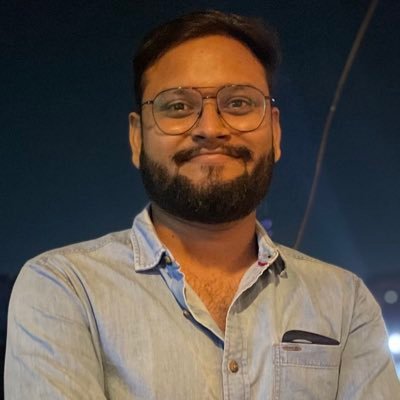Recently I had a requirement to consume Azure event hubs events using PHP/Symfony.
To my surprise there were a number of SDK’s but none for PHP, also as of now there is no REST support for consuming events; doing so requires using the AMQP protocol.
Well, look no further! In this post, I’ll guide you through the process of consuming Azure Event Hub messages using the rdkafka extension in a Symfony/PHP application.
Azure Event Hub is a fully managed, real-time data streaming platform that can handle massive amounts of event data from various sources and applications.
Unfortunately, there is no Event Hubs support in the Azure SDK for PHP, so we are going to use PHP rdkafka extension for Apache Kafka, which is compatible with Azure Event Hub.
Let’s dive in!
Step 1: Set Up Your Azure Event Hub
Before you start consuming messages, you’ll need an Azure Event Hub instance. If you don’t have one already, head over to the Azure portal and create a new Event Hub namespace with the necessary settings. I am not going to cover that part in this post assuming you can do that successfully; you will have a connection string looking like this:
Endpoint=sb://<YOUR_NAMESPACE>.windows.net/;SharedAccessKeyName=<YOURA_ACCESS_KEY_NAME>;SharedAccessKey=<YOUR_ACCESS_KEY>;EntityPath=<YOUR_EVENT_PATH>
Step 2: Install the librdkafka extension and PECL-package
Step 3: Install packages for symfony
Step 4: Register bundles - add to config/bundles.php
If you have Symfony 6^ it will be done automatically.
Step 5: Add settings in config/packages/enqueue.yaml
Configuration parameters used above can be found here
Step 6: Add settings in config/packages/messenger.yaml
1
2
3
4
5
6
7
8
9
10
framework:
messenger:
transports:
azure-event-hub:
dsn: '%env(AZURE_MESSENGER_TRANSPORT_DSN)%'
failed: 'in-memory://'
routing:
'App\Message\DemoEvent': azure-event-hub
Step 7: Add settings to .env
### messenger ###
AZURE_EVENT_MESSENGER_TRANSPORT_DSN=Endpoint=sb://<YOUR_NAMESPACE>.windows.net/;SharedAccessKeyName=<YOURA_ACCESS_KEY_NAME>;SharedAccessKey=<YOUR_ACCESS_KEY>;EntityPath=<YOUR_EVENT_PATH>
### messenger ###
### enqueue rdkafka ###
AZURE_MESSENGER_TRANSPORT_DSN=enqueue://default?topic[name]=messages&queue[name]=messages
KAFKA_BROKER_LIST=example-namesapece.servicebus.windows.net:9093
### enqueue rdkafka ###
Step 8: Event and EventeHandler
1
2
3
4
5
6
7
8
9
10
11
12
13
14
15
16
17
18
19
20
21
22
23
24
25
26
27
28
29
30
// src/Message/DemoEvent.php
namespace App\Message;
class DemoEvent
{
public function __construct(
private string $content,
) {
}
public function getContent(): string
{
return $this->content;
}
}
// src/MessageHandler/DemoEventHandler.php
namespace App\MessageHandler;
use App\Message\DemoEvent;
use Symfony\Component\Messenger\Attribute\AsMessageHandler;
#[AsMessageHandler]
class DemoEventHandler
{
public function __invoke(DemoEvent $event)
{
// ... do some work - like sending an SMS message!
}
}
For more check Message and MessageHandler from symfony documentation
Step 9: Run consumer
1
php bin/console messenger:consume azure-event-hub
And that’s it! You now have a Symfony application set up to consume messages from Azure Event Hub using the rdkafka extension.
Happy coding, and enjoy harnessing the power of real-time data streaming with Azure Event Hub!